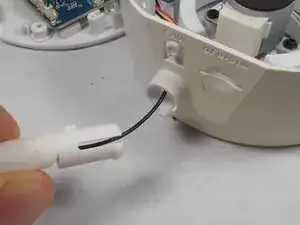Introduction
If you find you need to replace the Wi-Fi antenna, follow this guide. Since the antenna is required to connect wirelessly to the camera, replacing the antenna may allow you to reclaim this function. The antenna has a cover that connects to the body, as well as a single wire soldered to the motherboard. A small Phillips head screwdriver and a soldering iron will be needed.
Tools
-
-
Using a #1 Phillips screwdriver, remove the four 7mm screws that are exposed by the removed feet.
-
-
-
Using your soldering iron, heat the antenna contacts on the motherboard until the wire releases.
-
-
-
Pinch the WiFi antenna's clip mount inside the upper part of the body with blunt ended tweezers while pulling the antenna from the outside.
-
To reassemble your device, follow these instructions in reverse order.