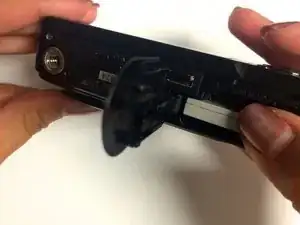Introduction
You will learn how to open the battery compartment of the camera, followed by removing the existing battery and inserting a new battery.
-
-
Before you begin it is important to know where the battery compartment is. The battery compartment is located on the bottom of the camera.
-
Place the camera upside down with the lens facing you so that the battery compartment is facing up.
-
Place your thumb on the lid of the battery compartment making sure you put some pressure.
-
-
-
Grab the camera with one hand, with your thumb still on the lid, apply pressure and slide to the right.
-
Lift the lid, exposing the battery and SD slot.
-
-
-
There is a small blue tab on the right of the compartment. In order to remove the battery, move this tab aside and the battery will pop up.
-
-
-
Grab the new battery. Place the battery so that the arrow is pointing down and facing you. Next, slide the the battery into the battery compartment.
-
The blue tab will lock the battery into place.
-
To reassemble your device, follow these instructions in reverse order.