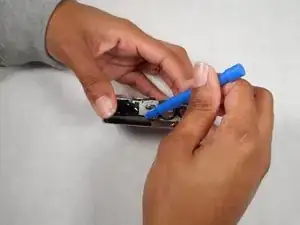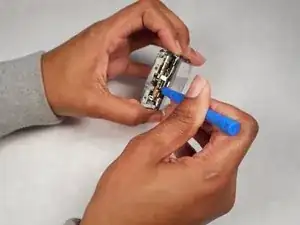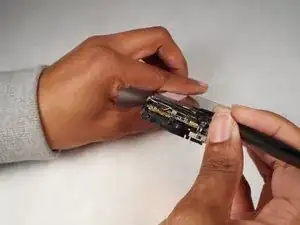Introduction
Broken screen, cracked screen, no screen? No problem! If you own a Nikon Coolpix digital camera and are experiencing a screen cover problem, this guide will surely help.
Tools
-
-
First make sure the camera is powered off.
-
Use the Hex and PH000 tool to remove the 2 mm screw from the left side of the camera.
-
-
-
Next, remove the 2 mm screw from the right side of the camera
-
Remove the 3mm screw from the bottom of the camera.
-
Once you have the 2mm and 3mm screws out, gently pull the sides up with the smallest plastic opening tool. This will reveal the inside of the camera.
-
Be sure to remove the battery before continuing your repair.
-
-
-
With the lens facing down and the bottom of the camera facing away from you, lift up the right edge of the LCD screen.
-
Use the plastic tool to gently lift the screen out from the upper left corner until the seal is broken.
-
To reassemble your device, follow these instructions in reverse order.