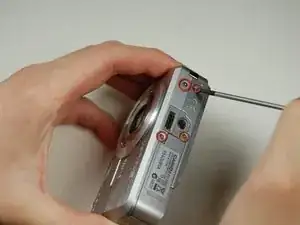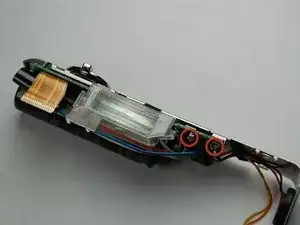Introduction
Tools
-
-
Use tweezers to flip open the connector holding the ribbon.
-
Gently pull out the LCD screen with the ribbon from the camera.
-
-
-
Using a Phillips #00 screwdriver, remove the two screws on the side where the battery is located.
-
Remove the lanyard loop after the screws come off.
-
Slowly pull the side casing so it becomes dislocated from the top of the camera frame.
-
-
-
Carefully remove the L shaped frame from the camera.
-
There is a yellow and orange wire connected to camera. Be careful not to pull them off.
-
-
-
Using a Phillips #00 screwdriver, remove the two screws on the front of the flash assembly.
-
Remove flash assembly, and replace it with a new flash assembly.
-
Conclusion
To reassemble your device, follow these instructions in reverse order.