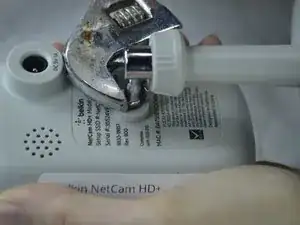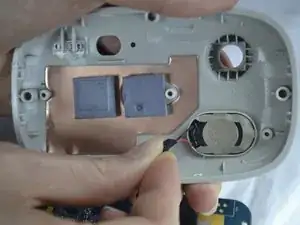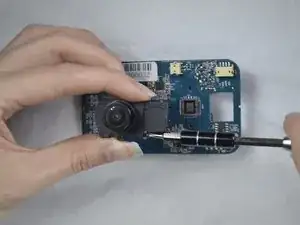Introduction
This guide will walk you through how to replace the whole circuit board on the NetCam.
Tools
-
-
Use a wrench to loosen up the stand from the back in order to hold the NetCam more comfortably.
-
-
-
Use a pair of tweezers to wedge between the mic and the rubber guard to remove the mic from the front cover.
-
-
-
The speaker wires are attached with the board. It can be unattached gently by pulling out the white attachment from the port.
-
-
-
Flip the circuit board to the back side.
-
Fold down the tape with your finger.
-
With the Phillips #0 screwdriver, unscrew the two 1.2 mm screws.
-
-
-
Flip the circuit board back to the other side.
-
Unscrew the screw with a Phillips #0 screw driver.
-
Conclusion
To reassemble your device, follow these instructions in reverse order.