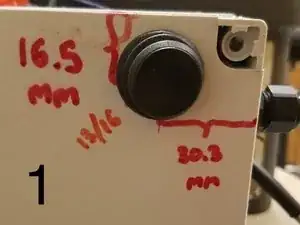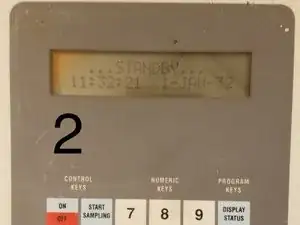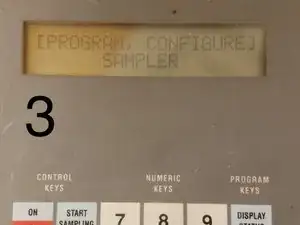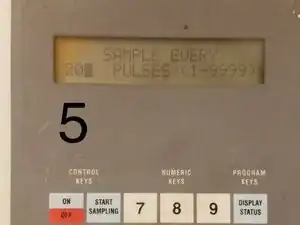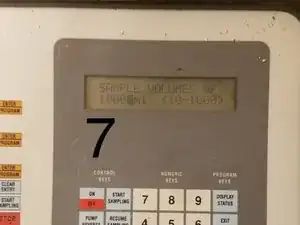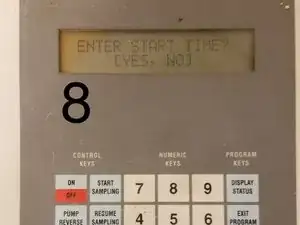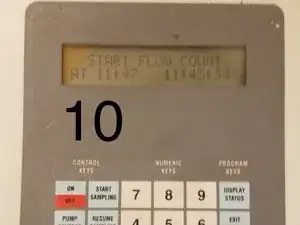Introduction
-
-
3. Push "ENTER/PROGRAM" button to see the "[PROGRAM, CONFIGURE] SAMPLER" screen. Push “ENTER/PROGRAM” button to select "PROGRAM".
-
4. This will bring up the "[TIME, FLOW] PACED SAMPLING" screen. Use arrow to select "FLOW" then push “ENTER/PROGRAM” button.
-
-
-
5. New screen shows: "SAMPLE EVERY __ PULSES." Press 20. Then push the “ENTER/PROGRAM” button.
-
6. New screen will read: "MULTIPLEX SAMPLES?" Use arrow to select "NO". Then push the “ENTER/PROGRAM” button.
-
7. New screen will read: "SAMPLE VOLUMES OF "____" ML". Press 1000. Then push the “ENTER/PROGRAM” button.
-
-
-
8. New screen will read: "ENTER START TIME?" Use arrow to select "NO". Then push the “ENTER/PROGRAM” button. New screen: "PROGRAMMING SEQUENCE COMPLETE...". Then screen will read: "PROGRAM HALTED".
-
9. Push "START SAMPLING" button. Screen will read: "[START, RESUME] SAMPLING PROGRAM?" Push "ENTER/PROGRAM" button to "START". Then push "ENTER/PROGRAM" button again to "START SAMPLING AT BOTTLE 1".
-
10. Then should see on screen: "START FLOW COUNT AT __:__" (time).
-