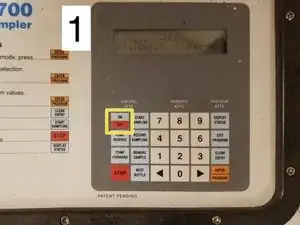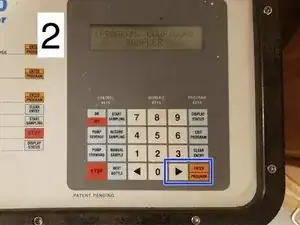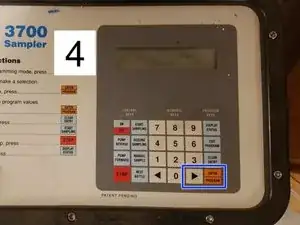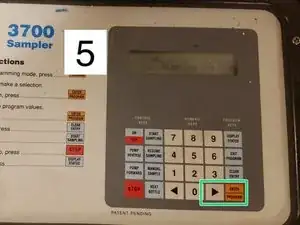Introduction
-
-
1. Turn on the autosampler. Screen will read "...STANDBY..."
-
2. Press "ENTER/PROGRAM" button. Use arrows to highlight "CONFIGURE". Press "ENTER/PROGRAM" button
-
3. Use arrows to find "EVENT MARK". Press the "ENTER/PROGRAM" button.
-
-
-
4. Use arrow to select "CONTINUOUS SIGNAL". Press "ENTER/PROGRAM" button.
-
5. Use arrow to select "PUMP CYCLE". Press "ENTER/PROGRAM" button.
-
6. Use arrows to find "EXIT CONFIGURATION." Press "ENTER/PROGRAM" button. This will bring up the screen "...STANDBY...
-