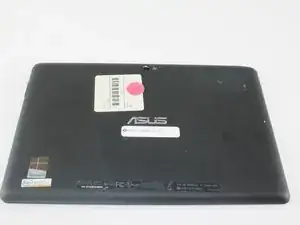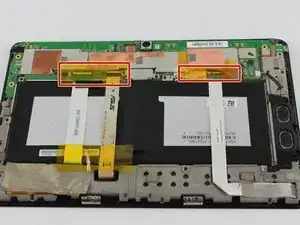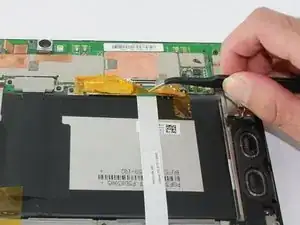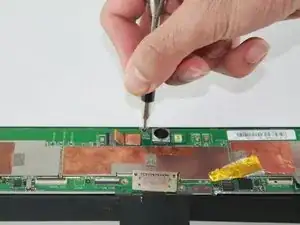Introduction
Follow this guide if you need to replace the motherboard of your Asus VivoTab Smart tablet.
Tools
Parts
-
-
Place the device face down on a flat surface.
-
Remove the back panel with the plastic opening tool by sliding the tool around the edge of the panel.
-
-
-
Remove two 2.7 mm Phillips #00 screws holding down the pressure plate.
-
Use tweezers to lift back the battery connector, which is located directly under the pressure plate.
-
Conclusion
To reassemble your device, follow these instructions in reverse order.