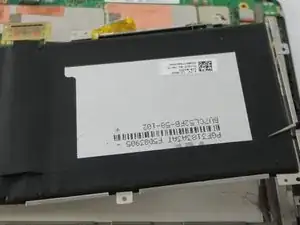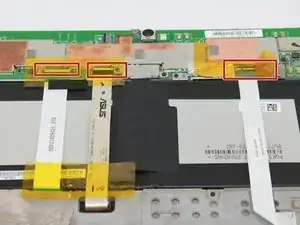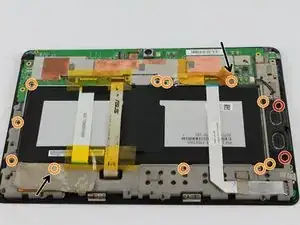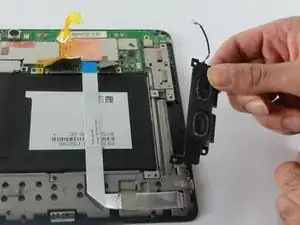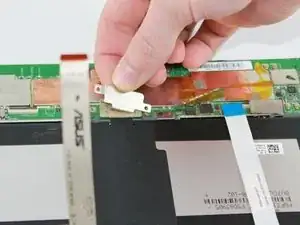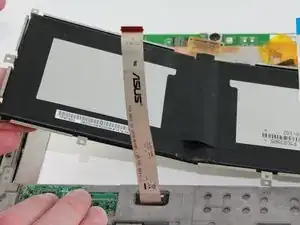Introduction
This guide will show you how to remove the back panel and remove/replace the battery for the Asus VivoTab Smart tablet.
Once you are done, calibrate your newly installed battery by draining it below 10% and then charging it uninterrupted to 100%.
Tools
Parts
-
-
Place the device face down on a flat surface.
-
Remove the back panel with the plastic opening tool by sliding the tool around the edge of the panel.
-
-
-
Remove the tape covering the areas marked by the black arrows
-
Remove two 3.7 mm Phillips #00 screws
-
Remove eleven 2.7 mm Phillips #00 screws
-
-
-
Gently unplug the speaker from the motherboard by grabbing the wire near the plastic white plug with tweezers and gently pulling.
-
Lift up on the speaker with your fingers to remove it.
-
-
-
Use tweezers to separate the battery tray from the device
-
Lift the battery tray from the device using your hands.
-
To reassemble your device, follow these instructions in reverse order.
2 comments
Hi
So where is the next step ?!
Hi
So where is the next step ?!
Please answer to me. This is so